Table of Contents
Clone and build (cmake)
To generate the CMake targets, open the terminal with admin/root permission and run the following commands:
- Note
- If you get a python syntax error, try specifying the python version (must be 3.0 or greater).
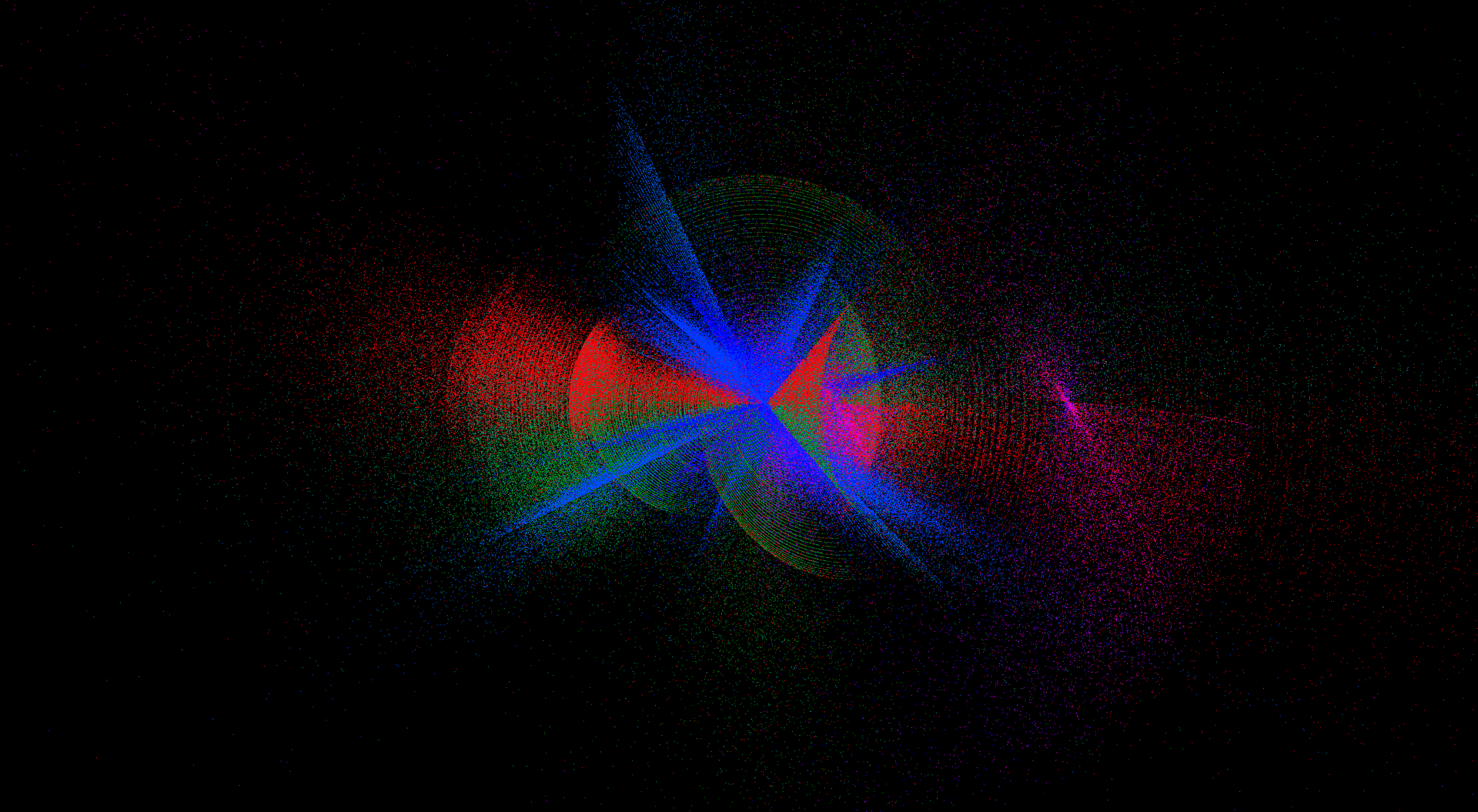
Windows
cd scriptsstart download-release.batcd ../sideramkdir buildmkdir build/windowscd build/windowscmake ../../ -DSIDERA_BINARY_TYPE=EXECUTABLE -DSH_ENGINE_ROOT_DIR="repo/absolute/path/externals/shengine"cmake --build .The Windows binaries are compiled at
sidera/bin/windowsLinux
cd scriptsstart download-release.shcd ../sideramkdir buildmkdir build/linuxcd build/linuxcmake ../../ -DSIDERA_BINARY_TYPE=EXECUTABLE -DSH_ENGINE_ROOT_DIR="repo/absolute/path/externals/shengine"cmake --build .The Linux binaries are compiled at
sidera/bin/linux
Move ini file
The engine needs to know where to locate the universe model assets path, and some general properties of the application:
- Windows #starting from root repocd sidera/cp ini.smd bin/windows/ini.smd
- Linux #starting from root repocd sidera/cp ini.smd bin/linux/ini.smd
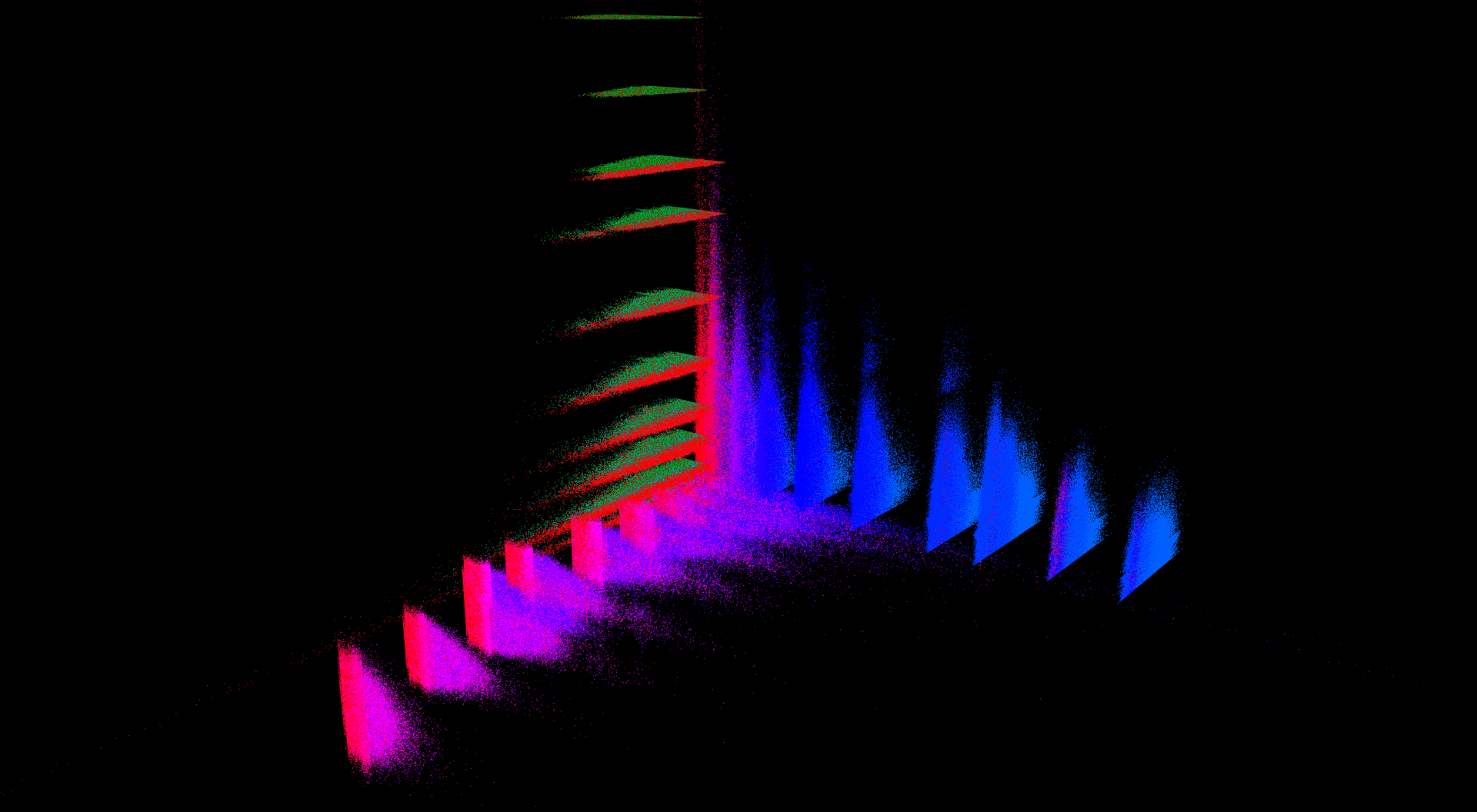
Download Gaia Data Release binaries
- Note
- The following steps require a python3.11+ interpreter to be already installed in your system.
Now navigate to the installation path and find the scripts directory and run the download-release batch/shell script:
- Windows #starting from root repocd scripts/start download-release.bat
- Linux #starting from root repocd scripts/sudo bash download-release.sh
Run executable
Starting from the root directory of the program, go to sidera/bin/os and run the sidera executable file.
- Windows #starting from root repocd sidera/bin/windowsstart sidera.exe
- Linux #starting from root repocd sidera/bin/linux./sidera

How to use sidera application
See the guide at docs/application-tutorial.md
© 2024 Anas Boustani. All rights reserved.
The above copyright notice and this permission notice shall be included in all copies or substantial portions of the Software. All trademarks and registered trademarks appearing on this website are the property of their respective owners.

